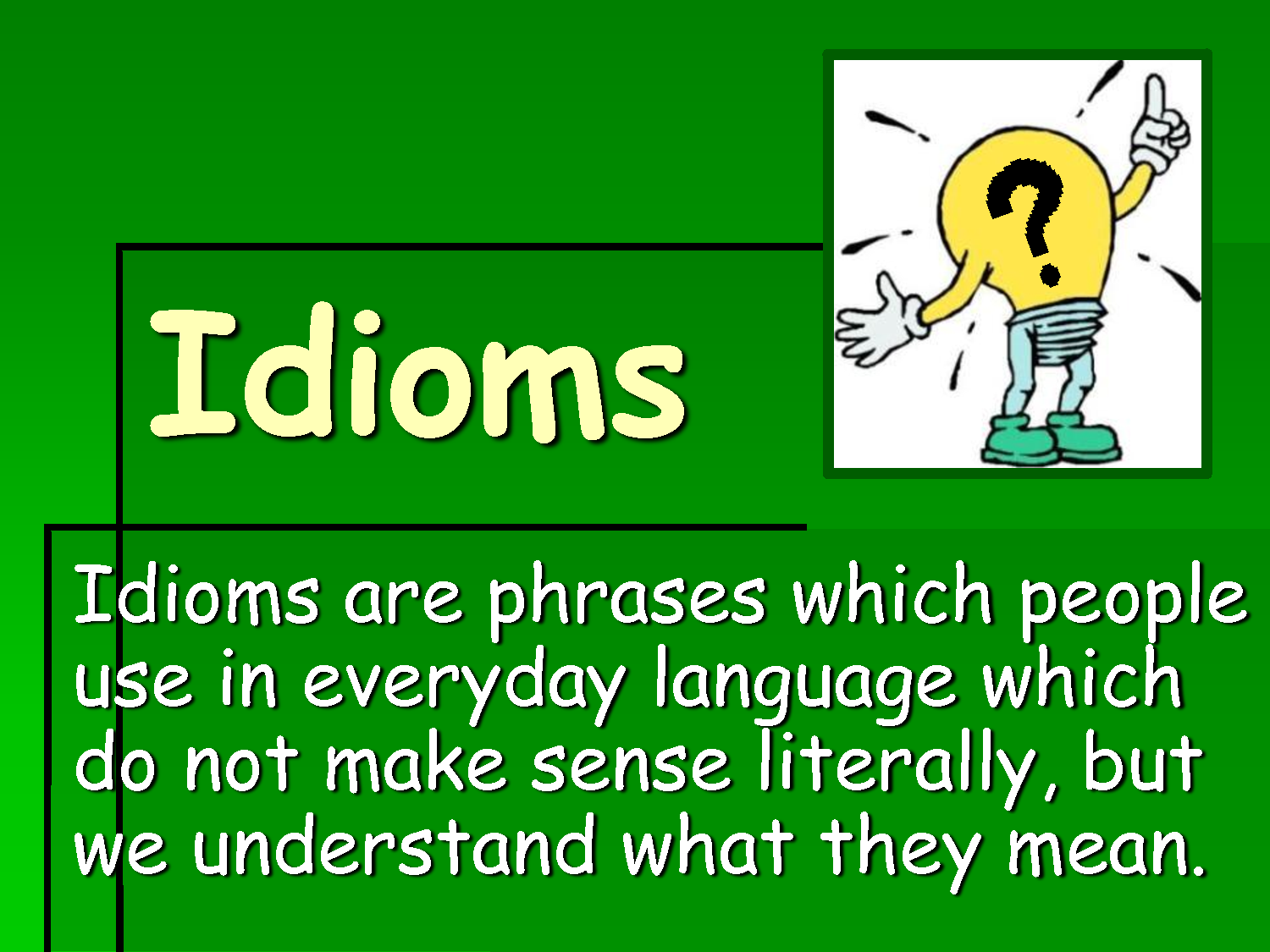For this lesson I used a comic strip generator called Strip Generator. You see a lot of popular graphic novels are now used in ESL classrooms so I thought this website was pretty neat. The comic strip I generated was of a girl walking into her classroom in the morning. This is a situation students encounter daily and it encourages them to practice greetings, making requests, and so on.
Students are acting as the character Wenchun when creating dialog. They must read the question or response from the teacher in order to ask an an appropriate question or give a relevant response. For example, below I have the teacher saying "Good morning, Wenchun. I'm great, thank you". The student would have to figure out what they would say to the teacher in order to get that response, such as "Good morning Miss Brown, how are you today?". An incorrect answer would be if the student does not at all acknowledge the teachers response and says something like "It's raining outside". This would help the student practice greetings.
Secondly, you see the teacher saying "Your hair looks very nice today". Students would have to come up with an appropriate comment back such as "Thank you, I got a hair cut this weekend" or "That is very nice of you to say. I like your hair as well".
By students doing this they would fulfill performance indicator ESL4.I.1I: Students use appropriate vocabulary, expressions, language, routines, and interaction styles for various audiences and formal and informal social or school situations, noticing how intention is realized through language.
Students would access the whole comic here and complete all of the dialog for Wenchun in the box or on a separate sheet of paper if needed. This would be gone over as a class and collected by the teacher.
Students would access the whole comic here and complete all of the dialog for Wenchun in the box or on a separate sheet of paper if needed. This would be gone over as a class and collected by the teacher.